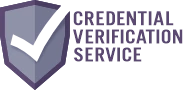At InstantCard, we understand that new technology, like CVS, can be a bit overwhelming. For me, every time there is a new version of my graphic design or video software I hesitate a bit before hitting “download.” While the idea of new software and functionality is exciting, the prospect of changing to a new system can be a little taxing. In the end, however, I am glad I did upgrade—the time-saving benefits of new technology usually pays dividends off of the investment of learning new software.
So, perhaps you are looking at the awesome functionality of the Credential Verification Service and you’re a little like me looking at documentation for the newest version of my video editor—worried that functionality comes at the cost of technical difficulty. I can honestly say that, in the case of our online credential management software, this is not the case. And, to show you this, I have produced a few simple “how-to” videos which give you tours of different parts of the service. You can see that the layout is simple, intuitive, while allowing for pretty impressive application.
I have posted the new videos below, but you can also find them on our Video Tours page. You may also visit our YouTube channel or our Vimeo chanel. The CVS system was designed to, among other things, reduce stress from your safety training program. I hope these videos help! (If there is something which remains unclear, do not hesitate to comment—it might result in a new video or even changes in our user interface.)