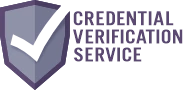Frequently Asked Questions
Need raw text? FAQ — plain-text version
- All
- Competitor Alternatives
- Compliance & OSHA
- LMS Integration
- Product Features
- QR Code Use
- Technical Questions
We pride ourselves on providing strong customer support to ensure you succeed with CVS. During the onboarding phase, we include admin training sessions (usually via webinar/screen-share) where we teach your key users how to navigate the system, add records, run reports, and answer any questions. We often record these sessions so you can replay them or share them with future team members. After you go live, our support doesn’t disappear – you’ll have access to ongoing support via phone or email. If something isn’t working as expected or you need help performing a task, our team is ready to assist. We also have user guides and an FAQ (like this) available as references. Because we know construction schedules can be hectic, our support is responsive – we aim to address any issues quickly so your compliance tracking is uninterrupted. Additionally, we gather feedback from clients for improvements; many of the features in CVS have evolved directly from customer suggestions. In essence, when you adopt CVS, you’re not just buying software and left on your own; you’re getting a service backed by experts. Whether it’s technical troubleshooting, a “how do I do this” question, or even advice on best practices for managing training records, we’re here to help. This level of support can be a differentiator compared to some competitors and is part of our commitment to being a long-term partner in your safety compliance efforts.
CVS is a cloud service, so it does require an internet connection at the moment you want to access or update data. If a jobsite has spotty connectivity, there are a few strategies to mitigate issues: often a basic cellular connection (3G/4G/LTE) is sufficient for using CVS, and many construction sites ensure at least one device (like a supervisor’s phone or a jobsite iPad) has cell data for communications. In cases where you truly have no signal (such as very remote locations or enclosed industrial sites), you won’t be able to live-scan QR codes until a connection is available. However, you can plan around this by, for example, downloading or printing relevant reports ahead of time when you’re in coverage – say, a list of everyone on the crew and their training status – as a backup. Some clients print a daily crew list with training expirations from CVS each morning if they expect to be offline during the day. The moment the device gets a signal again, it can sync any new data, or you can scan IDs to update the status. While offline usage isn’t a built-in feature of the platform, preparation can cover short connectivity gaps.
Another angle is using long-range Wi-Fi from site trailers or mobile hotspots to extend coverage. In practice, we’ve found that internet dead zones on sites are becoming less common, and most verifications (which take only a few seconds of connectivity) can be done whenever a phone has a bar or two of reception. We always recommend testing at your site – for critical cases, if there’s absolutely no connectivity, CVS might need to be supplemented with those offline printouts as a contingency. But as soon as a connection can be made, all the power of CVS is at your fingertips.
When you implement CVS, you have a couple of options for issuing QR code badges. The most convenient method is to let us (through our InstantCard service) handle the printing. You’d provide us with the necessary info for each employee – typically a name, photo, unique ID or employee number if you use one, and any company branding you want on the card. We then generate the QR code that links to that employee’s profile in CVS and print a professional PVC plastic ID card. These cards are durable and come with the QR code, photo, and any other design elements you requested. We can ship them directly to your office or even individually to various sites if needed. The printing cost is per card, but it’s quite affordable, and we don’t charge setup fees for card designs. Alternatively, if you already have an ID card printer or process, we can support that – CVS can output the QR codes (for example, as image files or in an export) that you could then incorporate into your own card templates. Some companies choose to print QR code labels or stickers to affix to existing badges or hard hats; that can work too. The key is that each QR code must remain associated with the correct employee in the system. Usually, during onboarding, we’ll decide on the badge issuance approach together. Many clients opt for a “free sample CVS ID card” first to see the quality and then proceed with bulk card printing for all employees. The issuance process can be conducted on a rolling basis thereafter – e.g., new hires receive their card as part of orientation, with their profile and QR code set up as soon as they’re added to CVS. Overall, whether we print them or you do, getting the QR code badges out to workers is a quick and manageable process, so you can start scanning and verifying right away.
Yes, for companies looking to integrate CVS with other systems, we provide an API (Application Programming Interface). The API allows your developers or IT systems to programmatically send data to, or retrieve data from, CVS. For example, you could use the API to automatically add a record when someone completes a course in a separate LMS, or to pull certification status info into another dashboard or company app. The API is secured with authentication tokens and follows standard RESTful practices, making it relatively straightforward to use for those familiar with APIs. We provide documentation and support for the integration process. In addition to the API, CVS also supports data export in common formats (CSV/Excel) through the web interface for those who prefer a manual approach. You can, for instance, export all training records or a list of employees and their certifications at any time. This is useful if you need to do additional analysis or just want a local backup. Some clients set up periodic exports as part of their reporting cycle. Between the API and export tools, you have full flexibility to integrate CVS into your broader IT ecosystem – whether it’s syncing with HR databases, badging systems, or reporting tools. We understand that CVS might be one piece of your tech puzzle, so we aim to make data flow as seamless as possible.
Data security is a top priority for the CVS platform. All communication with the system is encrypted using HTTPS, the same security protocol used for online banking, to prevent eavesdropping. The application and database are hosted in a secure cloud environment with modern firewalls and access controls. Within the system, each client’s data is partitioned and protected, meaning your company’s records can only be accessed by your authorized users. We also implement regular data backups to guard against loss and have robust disaster recovery plans. In terms of user access, you can assign roles and permissions so that, for example, an HR admin might edit records while a foreman might only view records via QR scan. This ensures people only see or change what they’re supposed to. We recommend (and enforce) strong passwords for all users, and two-factor authentication is available for an extra layer of login security. Additionally, the system logs access and changes, so there’s an audit trail of who viewed or updated records. Importantly, we do not share your data with any third parties – it’s solely used for your credential tracking purposes. If you ever choose to leave the service, you can export your data for your own records. Overall, our approach is to meet or exceed industry standards for SaaS security and give you full control over your information. We know that training records can be sensitive, and we treat their confidentiality and integrity with the utmost care.
CVS is designed to have minimal technical requirements. Since it’s a cloud-based web application, you don’t need to install any software on your servers or computers. All you need is an internet-connected device with a modern web browser. For office use, that could be a Windows PC, Mac, or even a Chromebook – just log in through the website. For field use, any smartphone or tablet (Android, iOS, etc.) that can go online will work for scanning QR codes and viewing records. The internet connection can be via cellular data or Wi-Fi; the data exchanged for scanning is very small (just retrieving a webpage of text), so it works even on modest connections. There’s no need for VPNs or special network setups – if you can reach standard websites from your device, you can use CVS. In terms of accounts, each user who needs access will have their own login credentials (username/password), which can be managed centrally. The system is available 24/7, and since it’s cloud-hosted, updates and maintenance are handled on our end with high uptime. In summary, if your team has basic devices and internet access, which most job sites and offices do, through smartphones or mobile hotspots, you already have everything required to use CVS. There’s no specialized IT infrastructure needed, making it easy to get started and scale across multiple job sites.
It’s wise to research alternatives. There are a few types of solutions in this space: some are extensions of LMS platforms, some are general certification tracking tools, and a few are dedicated construction credential services. When evaluating them, consider these factors: ease of use in the field, ability to integrate with what you already use, focus on construction/OSHA requirements, and support and service. Many alternatives might tick some boxes but not others. For instance, a generic certification tracker might not understand the nuances of OSHA record-keeping or might lack a QR code verification feature. An LMS-based solution might be great for learning, but clunky for on-site checks or for importing external training records. CVS was chosen by construction firms because it hits a sweet spot: it’s laser-focused on credential verification needs and not overbuilt with unrelated features. Clients often tell us that compared to other software they’ve tried, CVS required minimal training for their team – people just “get it” quickly, which is crucial when rolling out something new. Another aspect is customer support: with CVS, you have a team that’s experienced in both technology and construction compliance (coming from InstantCard’s background), so we can help tailor the system to your workflow. In short, alternatives do exist, but CVS distinguishes itself by being purpose-built for the construction industry’s compliance challenges and by offering a balanced mix of technology and hands-on support. Choosing CVS means you’re getting a solution that has been proven in the field and is backed by experts who genuinely want to help improve your safety processes.
Many construction companies actually use both, because they serve different purposes. Think of an LMS (Learning Management System) as the system where training happens: you assign courses, track course progress, and perhaps even have employees complete online modules there. A Credential Management System, like CVS, is where the results of all training (from any source) are consolidated and verified. In practice, you might use an LMS to administer annual OSHA refresher training, but once completed, you log that completion into CVS so you can easily verify it later and get reminded when it’s due again. If you only have an LMS, you might have the data on who took what course, but you could struggle to get a quick jobsite view or combine records from different training sources. If you only have CVS, you have great tracking, but you’d still need a way to deliver or organize the training itself. That’s why they’re complementary: the LMS is for training delivery, and CVS is for training verification and compliance tracking. Some smaller firms get by without an LMS (for example, if all training is done externally or in-person, they just record completions in CVS). Larger firms often integrate the two: employees learn in one system, and their credentials live in the other. Having both ensures you are covered end-to-end – from assigning training to proving it was completed and is still valid. The decision on whether you need both really depends on your internal training capabilities, but for compliance peace of mind, CVS fills the gap that an LMS doesn’t typically address.
While there are other systems that handle training records, CVS is unique in its focus and industry tailoring. Unlike generic Learning Management Systems, CVS was built specifically for the construction sector’s on-site verification needs. Some tools might allow you to log training, but CVS goes further by providing field-friendly features like QR code IDs for instant checks and offline-ready reports for audits. Also, many credential tracking solutions are add-ons to larger HR software or LMS products, meaning they might not capture data from outside that ecosystem. CVS is vendor-neutral and highly specialized: it’s not trying to do payroll, project management, or deliver e-learning courses – it does one thing very well, which is ensure that every worker’s training status is verified and visible when it counts. In terms of alternatives like myComply or other construction-focused apps, CVS differentiates itself through its seamless integration with the ID card process (leveraging InstantCard’s expertise), and its emphasis on simplicity and compliance assurance rather than being a training marketplace. We also prioritize an educational, supportive approach: the goal is to reassure and assist safety professionals, not just sell software. Ultimately, if you compare feature by feature, you’ll find CVS covers the critical needs (centralized records, expiration alerts, mobile access, integrations) with an interface that’s straightforward. The biggest difference our customers cite is the reliability and service, having a tool that they can trust on the toughest days (like surprise inspections) and a team that understands construction compliance backing it.
Switching from spreadsheets or paper to CVS can dramatically improve accuracy and efficiency. Many safety managers start with Excel or paper files for tracking certifications, which works at a small scale but becomes error-prone and hard to update as the company grows. Spreadsheets require manual updates and can easily get out of sync – one missed entry and you might think someone is certified when they’re not (or vice versa). Paper cards rely on individuals to carry and present them, which can fail if cards are lost or if an audit needs centralized records. By contrast, CVS provides a single source of truth that everyone can rely on. When a training is completed, it’s entered once into CVS and is instantly visible to anyone who needs to verify it. Automatic expiration alerts replace the need for constantly checking dates in a spreadsheet. Also, the QR code scan makes on-site verification instantaneous – something a spreadsheet can’t do when you’re in the field. Essentially, CVS reduces administrative overhead (no more chasing people for updates or combing through binders) and lowers the risk of oversight by automating much of the process. It’s an investment in peace of mind: you know the data is current and accessible. Companies often find that moving away from manual tracking not only saves time but also helps avoid costly compliance slip-ups that can occur with scattered records.
The QR code ID badges provided by CVS are professionally printed on plastic (similar to a credit card in size and material) or as robust stickers for hard hats – they’re made to withstand typical construction site wear and tear. The codes themselves are printed in high resolution and are protected by a coating so that they won’t smudge or fade easily. Of course, heavy use or harsh conditions can eventually scratch or damage any badge. If a QR code is ever unscannable due to damage, the backup is that you can still look up the employee’s record manually in the CVS system by name or ID. However, it’s also easy to obtain a replacement badge. CVS offers on-demand card printing; since all the data is stored in the system, you can request a new card for that employee and have it shipped out, often by the next business day (the service prides itself on fast turnaround for ID cards). There’s a small fee per card, but no large batch order is necessary – even one-off replacements are handled quickly. Similarly, if a worker loses their badge, their information is still safely in CVS; you’d simply disable the lost badge (for security, if needed) and issue a new one with a new QR code linked to the same profile. Overall, the badges are built to last, but you have convenient options to address any that get lost or damaged, ensuring that QR verification can continue uninterrupted.
When you scan a worker’s QR code, you’ll see a focused summary of that person’s credentials. Typically, the page will show the employee’s name and possibly a photo or ID number for verification, followed by a list of their training records. For each record, you might see the training/course name (e.g., “OSHA 10-Hour Construction Safety”), the date completed, and an indication of whether it’s current or expired. If a certification has an expiration date, the status might be color-coded (for example, green if current, yellow if expiring soon, red if expired) to give an immediate visual cue. There may also be details like certification ID numbers or the provider name if those were entered. If you need more detail, some companies attach the actual certificate PDF – in such cases, the page could provide a link to view the certificate or card image. Importantly, the information is read-only and secure; it’s intended for verification purposes. It won’t show sensitive personal data beyond training info. The layout is optimized for quick scanning – at a glance, you can confirm if this person meets the training requirements for the job or if there are any issues (like something missing or expired). This immediate clarity helps supervisors make informed decisions (e.g., allowing a worker to operate equipment) and supports a culture of safety compliance on-site.
No special equipment is needed – one of the benefits of CVS is that it leverages devices you likely already have. Any modern smartphone or tablet with a camera can scan QR codes. Most phone cameras today will recognize a QR code automatically and prompt to open the encoded link (which would be the CVS record URL). Alternatively, you could use any free QR scanner app if preferred, but it’s not required. There’s no proprietary scanner or handheld device you must buy, and you don’t need to install a dedicated CVS mobile app. The system is web-based, so scanning the code essentially just opens a secure webpage in your phone’s browser, showing the credential info. This makes it very accessible – whether it’s a project manager with an iPhone or a safety inspector with an Android tablet, they can all scan and view the data instantly. Even if you’re in a remote area without consistent internet, as long as the device can get a cell signal at the moment of scan, it will work. By avoiding specialized hardware, CVS keeps things simple and cost-effective: your existing phones and tablets are all you need to verify training in the field.
The QR-coded ID badges are the key to instant field verification. When your company signs up, CVS helps create ID cards (or stickers) for each worker, each containing a unique QR code that corresponds to their profile in the system. The process works like this: a supervisor or any authorized person uses a smartphone or tablet camera to scan the QR code on a worker’s badge or hard hat. The QR code is basically an encoded link – scanning it automatically pulls up that specific employee’s credential record on the phone’s browser. You’ll see a mobile-friendly page listing all the worker’s certifications, training dates, and any important status (like expired or flagged credentials). This means on a jobsite, you can check, for example, if a forklift operator’s training is current by simply scanning their badge instead of asking them to present a card. The QR codes eliminate guesswork and trust but verify: you get real-time confirmation straight from the system. The badges themselves are provided as part of the service (or you can order them via CVS) and are durable enough for jobsite conditions. In short, the QR code badges turn each worker’s hard hat or ID into a one-scan access point to verify that person’s training compliance.
There are a few flexible ways to get data into CVS. Many organizations start by doing an initial bulk import – converting all existing training records (from spreadsheets, legacy databases, or LMS exports) into CSV files and then uploading them to CVS with the help of the CVS support team. Going forward, new records can be added in several ways. If the volume is low, manual entry via the CVS dashboard is straightforward: an admin can add a training completion in a few clicks. For higher volumes or routine transfers, automated imports can be set up: for instance, if your LMS can generate a completion report, you might schedule it to be sent to CVS monthly. Advanced users leverage the CVS API to have their systems push data in real-time whenever someone finishes a course. Another method is scanning QR codes on certificates – if an external certificate has a QR code linking to verification, CVS can store that link or data as part of the record. The platform is designed not to “lock you in” to only trainings done within it; instead, it acts as a hub that other systems feed into. During onboarding, the CVS team will typically work with you to figure out the best approach for your situation, ensuring that once you launch, all new training data flows into CVS smoothly with minimal manual effort.
No changes to your training providers are required. CVS is deliberately built as an agnostic system – it doesn’t matter where or how your employees got trained; what matters is capturing the proof of that training. You can continue using your preferred training methods: in-house training sessions, third-party instructors, online LMS courses, union apprenticeship programs, etc. After employees complete their training, you (or the trainer) would record the completion in CVS. This could be as easy as entering the training name, date, and attaching a certificate or attendance roster. If your providers issue digital certificates or have their own systems, you can import that data into CVS. Essentially, CVS slots into your workflow at the verification stage – once training is done, it becomes the place where all those various records live together. Many companies find that CVS actually enhances their existing processes: for example, they might ask training vendors to include a QR code on certificates (some OSHA course cards now come with QR codes), which can then be scanned into CVS for quick entry. But even if that’s not available, manual entry or bulk import works fine. In summary, you don’t have to switch providers or retrain your workforce on a new learning system – you’re simply adding a tool that compiles and tracks the outcomes of that training in one convenient location.
This is a common question, and it highlights the difference in focus between the systems. An LMS manages course delivery and may record completions within that system, but CVS focuses on field verification and cross-platform tracking. The value CVS adds is that it aggregates training records from all sources. If your company uses multiple training vendors or online courses, you likely have separate records in each system (or spreadsheets for some classes). CVS lets you bring those together, so a worker’s OSHA training from one system, their equipment certification from another, and their site orientation (perhaps done in-person) can all live on a single profile. Moreover, CVS gives you the on-site verification via QR codes – something typical LMS platforms don’t offer. This means even if training was taken in the LMS, the foreman on the jobsite can scan a badge or a hardhat and confirm that training instantly through CVS, without needing LMS access. Also, CVS excels at things like expiration reminders, external document storage, and quick compliance reporting, which many LMS tools either don’t handle or do in a limited way. Think of it this way: the LMS makes sure training happens, while CVS makes sure the record of that training is usable wherever and whenever you need it. For construction firms, real-time verification and a comprehensive view of credentials are a valuable layer of assurance on top of the LMS’s capabilities.
Yes, CVS is designed to work alongside your current systems. It can integrate or complement an existing Learning Management System, HR system, or other databases you use for training. There are a few ways integration can happen: for one, CVS offers an API (Application Programming Interface) that allows different software to communicate, meaning if your LMS can export data or connect via API, you could set up an automatic transfer of completed training records into CVS. In other cases, companies periodically import data from their LMS (for example, downloading a spreadsheet of completed courses from the LMS and uploading it to CVS). The goal is to avoid double data entry; CVS doesn’t replace your LMS’s function of delivering courses, but rather collects the output (the certifications) from one or multiple systems. Some training providers might even issue certificates with QR codes or digital formats – CVS can accommodate those by linking directly or through custom integration. Setting up an integration might require some IT configuration, but the CVS support team can help guide this. Ultimately, if you have existing training software, you won’t lose its value – CVS will pull everything together so that regardless of where training happens, the verification and tracking live in one unified platform.
During an OSHA inspection or any safety audit, time is of the essence, and organization is key. CVS aids in these situations by providing immediate access to all required training records. Instead of scrambling to find paper certificates or verify who has what training, you can use CVS to pull up a specific worker’s complete training history in seconds. For example, if an inspector asks to see proof that all scaffold erectors on site are trained, you could quickly filter or search in CVS and show the list of employees with scaffold safety certification, along with dates and credentials. The platform can also generate a report if needed – you might print or email a summary of training records for the inspection team. Because CVS is cloud-based, even if the audit is happening in a trailer or main office, any authorized user can access the data from a laptop or tablet on the spot. This level of organization and responsiveness not only makes the inspection go more smoothly, but it also demonstrates your company’s diligence in managing safety compliance. Many safety managers find that using CVS turns the often stressful experience of an audit into a more routine process, since all the evidence of compliance is at their fingertips.
CVS can consolidate all OSHA-related training documentation as well as other safety records important to your operations. This includes general OSHA Outreach Training (the OSHA 10 and 30-hour cards for construction), specialized OSHA trainings (e.g., forklift operator certification, which OSHA mandates under 29 CFR 1910.178, HAZWOPER training certificates, etc.), and task-specific safety training (lockout/tagout, confined space entry, fall protection, scaffolding, etc.). Additionally, CVS can store records of your regular safety meetings or toolbox talks if you track those for compliance. Beyond OSHA-required courses, it also handles other compliance certifications – for example, MSHA mining safety training if applicable, or Canadian OHS training if you operate in multiple regions. By having all these records in CVS, you create a one-stop compliance repository. This not only simplifies internal audits (you can check at a glance if all employees have, say, their annual refresher training), but it also ensures that if a regulatory body requests evidence of training, you’re prepared. In summary, CVS covers the full spectrum of safety training records – from the foundational OSHA courses to any additional credentials your company or local laws require.
-
Yes. OSHA allows training records to be kept in electronic form as long as they are readily accessible and contain the required information. In fact, OSHA has stated that electronic documentation of training is acceptable provided it meets the same requirements as a paper record (for example, including details like the employee’s name, training date, and a certification by the employer or trainer that the training was completed). CVS is built to capture all those key details for each credential. Each entry in the system can include the employee’s identity, the training name/topic, date of completion, and any proof of completion (such as an uploaded certificate with signatures if needed). Because CVS makes records “readily accessible” – you can call them up on any device at any time – it aligns well with OSHA’s expectations for accessibility to records by employers, employees, and inspectors. Many companies have moved to digital recordkeeping, like CVS, specifically to improve their compliance processes, and OSHA recognizes properly maintained electronic records as valid. As always, you should ensure the data entered is accurate and kept up-to-date, but there is no requirement that you maintain paper copies if an electronic system is fulfilling those needs.
CVS serves effectively as an OSHA compliance tracking software for construction. It centralizes all the OSHA-required training records (like hazard communication, fall protection, PPE training, etc.) for your employees and makes it easy to ensure everyone’s credentials are current (via QR codes on hard hats or ID cards). The system will flag if any required training is missing or expired, which helps you rectify issues before they result in a violation. CVS also provides a quick way to retrieve proof of training – for instance, if an OSHA inspector visits your site, you can instantly pull up digital records to show that each worker has completed the necessary training. This beats rummaging through paper files or asking employees to carry physical cards. In essence, CVS gives you confidence that you’re always “audit-ready.” By automating expiration reminders and consolidating records, it significantly reduces the chance of oversight that could lead to non-compliance. The result is a safer workforce that meets OSHA’s standards and less stress for you as a compliance manager when it comes to tracking who’s certified to do what.
Yes, the platform includes reporting features to give you oversight of training compliance across your organization. You can generate compliance reports that show, for example, a list of all employees and whether they have completed each required training. There are also summary dashboards that might highlight key metrics, such as the percentage of workforce compliant with mandatory OSHA trainings, or how many certifications will expire in the next 60 days. These reports are useful for audit preparation or management meetings, since you can quickly demonstrate your company’s compliance status. In addition, if an OSHA inspector or a client requests proof of training, you can pull up an individual’s record on the spot or print/export a certification report. This on-demand reporting capability turns what used to be a frantic search through files into a few clicks in CVS. All reports can be accessed through the web portal (and some can be scheduled for regular email delivery). Ultimately, CVS’s reporting tools give safety and HR teams the insight they need to proactively manage training and address any gaps before they become issues.
Yes – CVS is built as a modern web application, which means you can use it on any device with a web browser. Field supervisors or foremen on a jobsite can pull up the CVS dashboard or scan an employee’s QR code using a smartphone or tablet, and the interface will adapt to the smaller screen. The QR code verification process was designed with field conditions in mind: even without a dedicated app, a simple scan via the phone’s camera will open that worker’s credentials in a mobile browser for quick viewing. For office staff, CVS works on desktop browsers as well, offering a full-featured experience for entering data, running reports, and administration. Essentially, as long as you have an internet connection (cell service or Wi-Fi), you can access CVS 24/7 from anywhere – whether that’s a construction trailer on a remote site or your main office. This mobile accessibility ensures that verification and record updates can happen in real time whenever and wherever they’re needed, keeping your operations flexible and responsive.
CVS can manage virtually any type of training record or credential. It’s not limited to a specific provider or industry body. Common examples include OSHA-required trainings (like OSHA 10/30 hour cards), site-specific safety orientations, trade certifications (e.g. welding certifications, electrician licenses), equipment operator permits (forklift, aerial lift certifications), safety program training (fall protection, confined space entry), and even medical certifications or tests (drug tests, DOT medical cards if relevant). You can also track soft skills or company-specific training if needed – anything that you consider a credential or requirement for workers. Each record in CVS can store details such as training name, date completed, expiration date (if applicable), who provided the training, and attachments (like a PDF certificate or card image). Because you can upload records from any source, CVS effectively becomes a one-stop credential management system for all your workforce training data. This breadth is a big advantage over siloed systems that might only cover one type of training.
Yes. CVS is designed to take the worry out of expiration tracking. Administrators can set up automated email notifications or in-dashboard alerts well in advance of a certification’s expiration date. For example, you might get a notice 30 days before an OSHA 30-hour card or a forklift license expires, with follow-up reminders if the date gets closer. The notifications can be sent to specific people – say, the safety manager and the employee – so everyone knows to arrange refresher training. This feature means you don’t have to manually keep track of dozens of dates on a calendar. By leveraging CVS’s automatic reminders, companies ensure no credential expires unnoticed, supporting continuous compliance. Many users call this feature a “lifesaver” because it prevents lapses that could otherwise lead to non-compliance or unsafe work conditions.
Absolutely. During the initial setup, the CVS team will assist in importing your current training data so you don’t have to start from scratch. Whether your records are in spreadsheets, an LMS, or paper files, they can be uploaded into the platform. This typically involves converting your data (e.g., employee names, training titles, dates, and any certification documents) into a format CVS accepts – often a simple Excel or CSV file import. The one-time setup service includes data upload and system customization to fit your organization’s structure. After launch, you can continue to add new training records easily: either manually through the dashboard (entering details and attaching a certificate file) or, if you have many records at once, via bulk import. The goal is to make the transition seamless – all your past training history can live in CVS from day one, ensuring continuity and a complete compliance log.
CVS offers a robust set of features tailored to construction training management. Major features include: a centralized database for all employee training records (so you have one source of truth), QR codes (printed on durable ID badges or displayed on hard hats) for instant on-site credential verification, and automated notifications for upcoming certification expirations. Additionally, CVS provides reporting tools and dashboards that give you an at-a-glance view of workforce compliance – for example, you can quickly see which employees are missing a required training or whose certifications will expire soon. The platform also supports document storage (you can upload copies of certificates or cards for each record) and role-based access, so both field personnel and office managers can use it as appropriate. All these features work together to streamline training compliance: from uploading records, to tracking status, to verifying qualifications with a quick scan, CVS is a comprehensive credential management solution for construction teams.