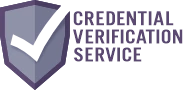When you scan a worker’s QR code, you’ll see a focused summary of that person’s credentials. Typically, the page will show the employee’s name and possibly a photo or ID number for verification, followed by a list of their training records. For each record, you might see the training/course name (e.g., “OSHA 10-Hour Construction Safety”), the date completed, and an indication of whether it’s current or expired. If a certification has an expiration date, the status might be color-coded (for example, green if current, yellow if expiring soon, red if expired) to give an immediate visual cue. There may also be details like certification ID numbers or the provider name if those were entered. If you need more detail, some companies attach the actual certificate PDF – in such cases, the page could provide a link to view the certificate or card image. Importantly, the information is read-only and secure; it’s intended for verification purposes. It won’t show sensitive personal data beyond training info. The layout is optimized for quick scanning – at a glance, you can confirm if this person meets the training requirements for the job or if there are any issues (like something missing or expired). This immediate clarity helps supervisors make informed decisions (e.g., allowing a worker to operate equipment) and supports a culture of safety compliance on-site.