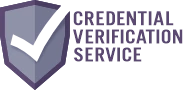Getting started is straightforward. Once you decide to implement CVS, our team will schedule a kickoff to gather your requirements – for example, what types of certifications you plan to track, how your organization is structured (departments, projects, etc.), and any specific workflows you have. We then configure your CVS account accordingly and assist with the initial data migration (bringing in your existing training records). The one-time setup fee covers this phase, ensuring the system is tailored for you. You’ll also receive admin training, which can be done via web conference, where we show your key staff how to add records, scan IDs, and use the features. From there, you can roll it out to your sites: distribute the QR code ID cards to employees (we can help print them quickly), and start using the scanning and tracking immediately. Many companies pilot CVS on one project or crew first – that’s fine too, and we often support a phased rollout. Additionally, if you took advantage of a free demo or trial, any data you entered there can be carried over to your production account. Our goal is to make the onboarding as smooth as possible so you can focus on improving safety compliance, not wrestling with technology. After launch, we remain available for any questions and to ensure you’re getting the most out of the platform.