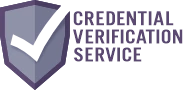There are a few flexible ways to get data into CVS. Many organizations start by doing an initial bulk import – converting all existing training records (from spreadsheets, legacy databases, or LMS exports) into CSV files and then uploading them to CVS with the help of the CVS support team. Going forward, new records can be added in several ways. If the volume is low, manual entry via the CVS dashboard is straightforward: an admin can add a training completion in a few clicks. For higher volumes or routine transfers, automated imports can be set up: for instance, if your LMS can generate a completion report, you might schedule it to be sent to CVS monthly. Advanced users leverage the CVS API to have their systems push data in real-time whenever someone finishes a course. Another method is scanning QR codes on certificates – if an external certificate has a QR code linking to verification, CVS can store that link or data as part of the record. The platform is designed not to “lock you in” to only trainings done within it; instead, it acts as a hub that other systems feed into. During onboarding, the CVS team will typically work with you to figure out the best approach for your situation, ensuring that once you launch, all new training data flows into CVS smoothly with minimal manual effort.