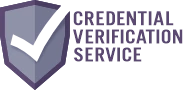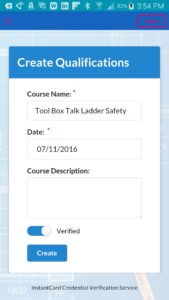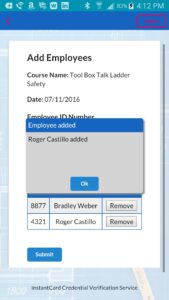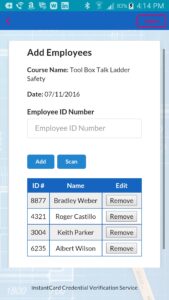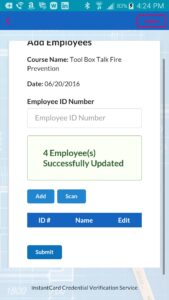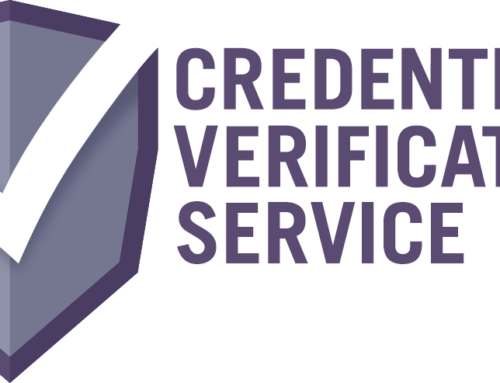The first version of the C.V.S. Mobile App has now been released, and is available for free download for both Apple and Android devices.
The simple-to-use app allows an authorized trainer in the field to automatically register attendees that have completed a course he has given. At the end of the course, he just has to scan the QR code on the badges of each course participant, and their online CVS data base records are instantly updated. For attendees that don’t have their ID card, the trainer can just enter their employee ID numbers instead.
The app is of particular benefit to trainers, who avoid the hassle of completing and submitting sign-in sheets. But it can be used on a regular basis by foremen, for example, to track participation at their “tool-box talks”. Or it can be used by administrative personnel to keep track everyone who went through a company orientation session, or a work-site safety briefing. These are just a few examples of the many uses that our clients will be able to make of the app.
Here are a few screenshots:
The new role of “trainer” has been created to specifically give authorization to a user to only be able to update credentials and qualifications for current employees.
The app can be used with any smartphone or tablet. As long as there’s an internet connection, records are updated online, and are immediately visible under “Qualifications”.
The app can be downloaded here:
Apple: CVS app on Apple App Store
Android: CVS app on Android Google Play